Download Latest Version for Windows
The importance of online security
Interface
AVG Secure Browser is built on the open-source project Chromium, ensuring that it comes with both the speed and familiarity of Chrome. The interface is almost identical to Google Chrome. The main difference is the AVG icon at the address bar. When clicked, this icon will redirect the user to a new tab that contains all of the security features that the AVG Secure Browser offers.
Privacy
Websites are notorious for tracking information and storing data. The AVG Secure Browser’s various privacy features can help guard against these practices. Its Anti-tracking feature requests web services to stop tracking your online activity while the Anti-Fingerprinting feature makes your browser fingerprint more unique and less identifiable. The browser also has a Privacy Cleaner and Stealth Mode which both maintain your browsing history and prevents it from storing any cookies and junk that can compromise your privacy.
Security
In addition to the privacy features, AVG Secure Browser also comes with realtime, round-the-clock security tools that can make your browsing experience much safer. The Extension Guard feature prevents third-party extensions from being installed unless they have been confirmed as trusted by the user. The Anti-Phishing and Bank Mode features to block malicious websites and prevent keylogging to guard the user against their personal information from being stolen. AVG Secure Browser also comes with a Password Manager that lets the user login easily while also keeping their login credentials safe.
Speed
Thanks to its lightweight Chromium build, the AVG Secure Browser’s speed can definitely rival industry giants. However, it’s built-in Adblock and Flash Block features can make it even faster. Adblock removes most ads from websites which makes web pages load faster. Flash Protect disables flash-based content which can take up computer resources and cause system slowdowns.
Miscellaneous Features
With the AVG Secure Browser, user’s will be able to control which websites can access their webcam thanks to its Webcam Guard features. The browser can also force HTTPS encryption on connections when browsing. Finally, the AVG Secure Browser also comes with a built-in video downloader, but it is not compatible with some websites.
Browse With Security
AVG’s mission to ensure the safety and security of its users continues with the AVG Secure Browser. Other AVG products such as the AVG Antivirus and AVG Secure VPN can be integrated seamlessly with the AVG Secure Browser for additional security. However, the AVG Secure Browser by itself offers enough protection online to at least guarantee a safe online browsing experience. Fast, secure, and intuitive, the AVG Secure Browser is definitely worth trying out.
Technical
- Title:
- AVG Secure Browser 108 for Windows
- Requirements:
-
- Windows 11,
- Windows 10
- Language:
- English
- Available languages:
-
- English,
- German,
- Spanish,
- French,
- Italian,
- Japanese,
- Dutch,
- Polish,
- Portuguese,
- Russian,
- Chinese
- License:
- Free
- Latest update:
- Friday, September 29th 2023
- Author:
- AVG Technologieshttps://www.avg.com/privacy
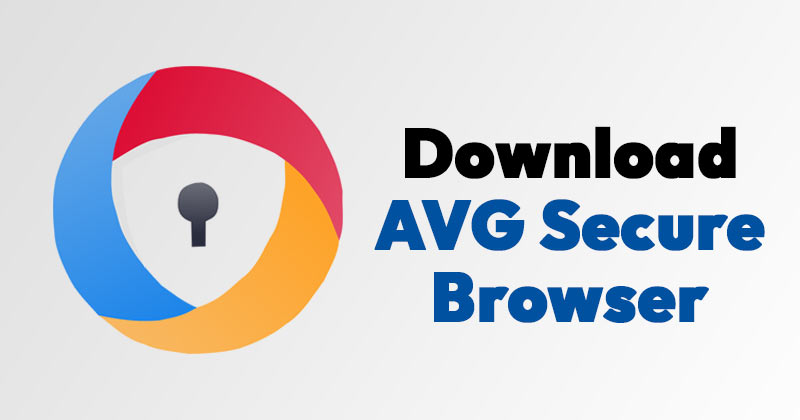


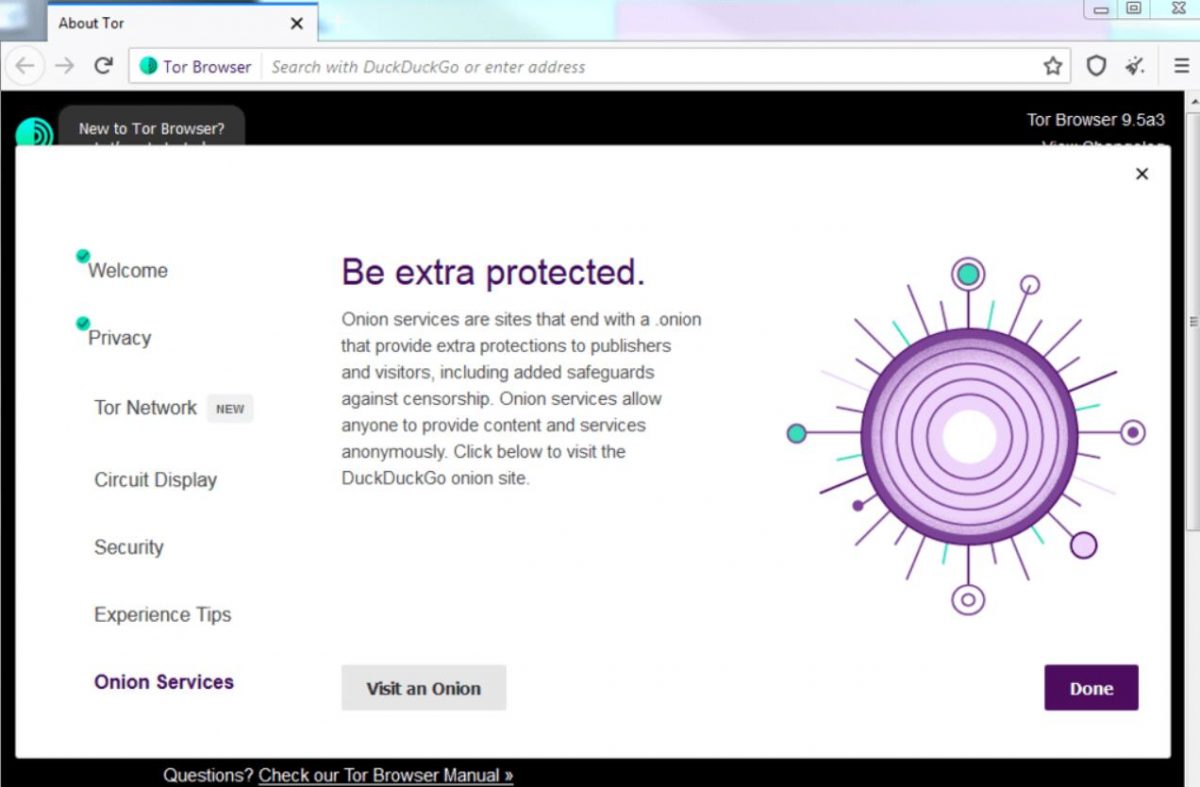
Leave a Reply