Download Latest Version for Windows
Free feature-filled iOS manager
What does iTools do?
Developed and released by ThinkSky, iTools is a hub for managing data: images, music, videos, etc. The app has been developed to support cross-platform management between Windows PC and Apple iOS devices. iTools is a replacement for iTunes because the latter software can be complicated to use, especially for the Microsoft community. Download iTools to easily organize information and discover new features.
Once the free download has been installed, users can connect their iDevice with a USB cable. Within the left panel in the intuitive user interface, people can access their media. The ‘My Device’ tab offers people an assistive insight into the tech specs on their mobile phone, tablet, etc. An immense amount of information is accessible in this tab.
Along with viewing the model and version of their Apple device, individuals can see a detailed description of their data capacity. Above the storage bar, the fraction communicates to the community how much space they use in comparison to the total amount available.
If there is not enough space, then delete excess files and press the refresh icon next to the color-coded bar to understand the new capacity that is available on the device. Beneath the image to the right, convenient functions are shown: ‘Screenshot’, ‘Reboot’, and ‘Refresh’.
The commands that are made in the iTools user interface take place in real-time on the handheld gadget. Within the icon bar, users can access important features: ‘Ringtone Maker’, ‘iTunes Backup Manager’, ‘File Explorer’, ‘Phone Transfer’, and ‘Video Converter’. iTools allows the community to create their own ringtones with a mixer. Use the backup manager to safely keep photos, books, etc.
How do I fake my location on iPhone?
Along with the commands in the ‘My Device’ segment, the ‘Virtual Location’ feature gives iTools an interesting edge compared to other software on the market. This function is popular within the Pokémon and Harry Potter communities because successes during those games are reliant on the actual locations of the gamers. iTools has catered their paid packages towards these fandom groups: Pokémon Go and Harry Potter.
With the ‘Virtual Location’ tool, users can associate a false GPS location with their handheld equipment. Navigate to the ‘Toolbox’ tab within the upper portion of the UI to set a spoof tracker in the ‘Virtual Location’ section. Easily recover the actual address by restarting the device.
Is iTools safe for iPhone?
iTools is safe to download for compatible operating systems. The program has the capability to immediately disable potentially malicious applications within the ‘Apps’ segment in the left panel of the UI. iTools backs up and restores data to keep confidential information secure in case of device theft.
Be aware during the setup because the freeware prompts people to install third-party apps to the PC by accepting their license agreements. To avoid additional software, press ‘Decline’ during the installation process.
The best iOS system tools
Along with iTools, iPogo and iSpoofer are alternative applications that have developed software solutions for the Pokémon Go community. You can fake the GPS location with iPogo and iSpoofer quicker than with iTools because iPogo and iSpoofer primarily cater to the Pokémon group whereas the free version of iTools covers an extensive amount of utilities.
Jailbreak your iPhone with iTools, iFunBox, iMazing, and 3utoolsprograms. Along with the aforementioned apps, iExplorer and CopyTrans are Apple accessory managers that can transfer music, export photos, etc. The user interfaces of iExplorer, iFunBox, iMazing, iTools, and 3utools resemble each other whereas iPogo and iSpoofer have similar UIs. CopyTrans has an intricate interface that is designed like iTunes.
Complete device management
iTools is a cross-platform freeware that runs on Apple iOS, Mac, and Microsoft PC operating systems: Windows 7, 8, 8.1, 10, Vista, and XP. With iTools you can set your favorite songs as your ringtone, alter your GPS location, etc. The program is available in multiple languages: English, Chinese, German, Korean, Russian, Thai, and Vietnamese.
With iTools, you can easily start syncing information between iOS and PC systems. The developers offer consistent updates to the platform and extend their expertise into different project portfolios. Visit their official website to find their latest update, contact information, privacy policy, terms, and conditions, etc.
Technical
- Title:
- iTools 4.5.1.8 for Windows
- Requirements:
-
- Windows 8,
- Windows 10,
- Windows 8.1,
- Windows 7,
- Windows 2003,
- Windows Vista,
- Windows XP
- Language:
- English
- Available languages:
-
- English,
- German,
- French,
- Korean,
- Russian,
- Chinese
- License:
- Free
- Latest update:
- Thursday, May 18th 2023
- Author:
- ThinkSkyhttps://www.itools.cn



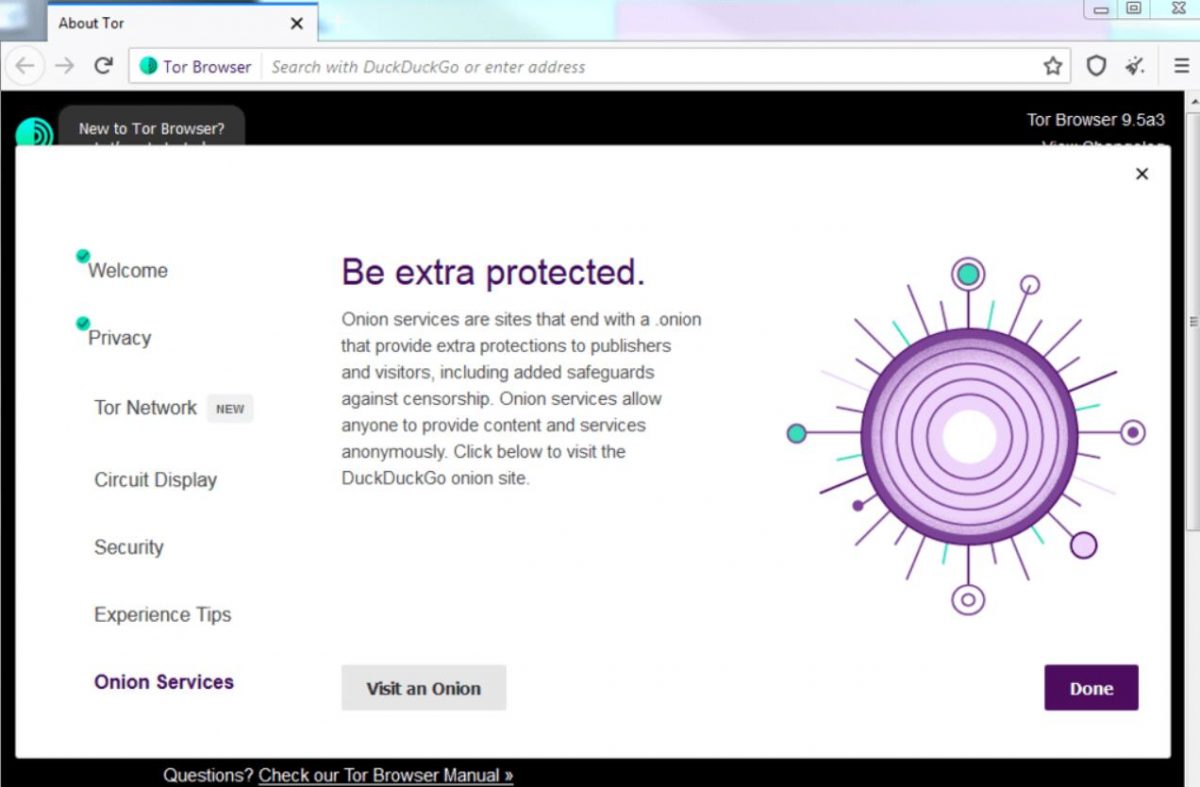
Leave a Reply